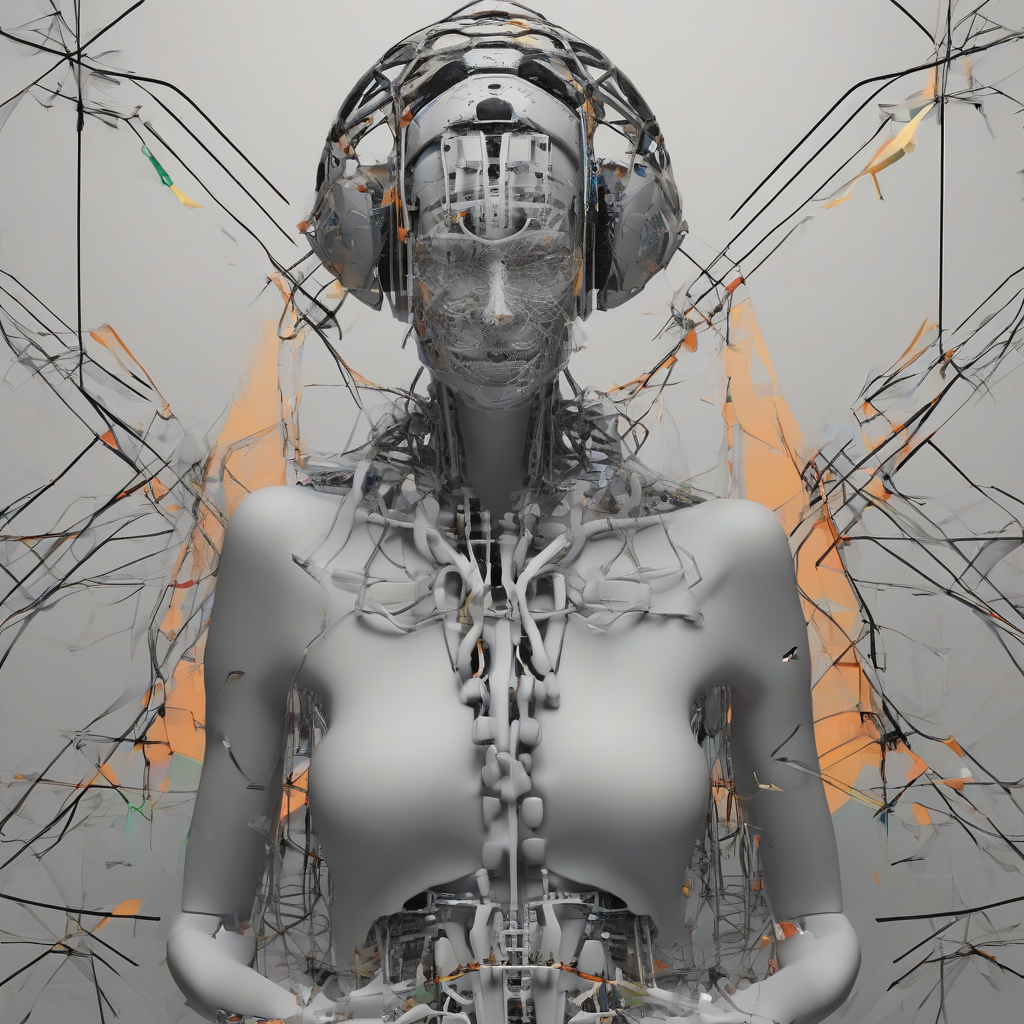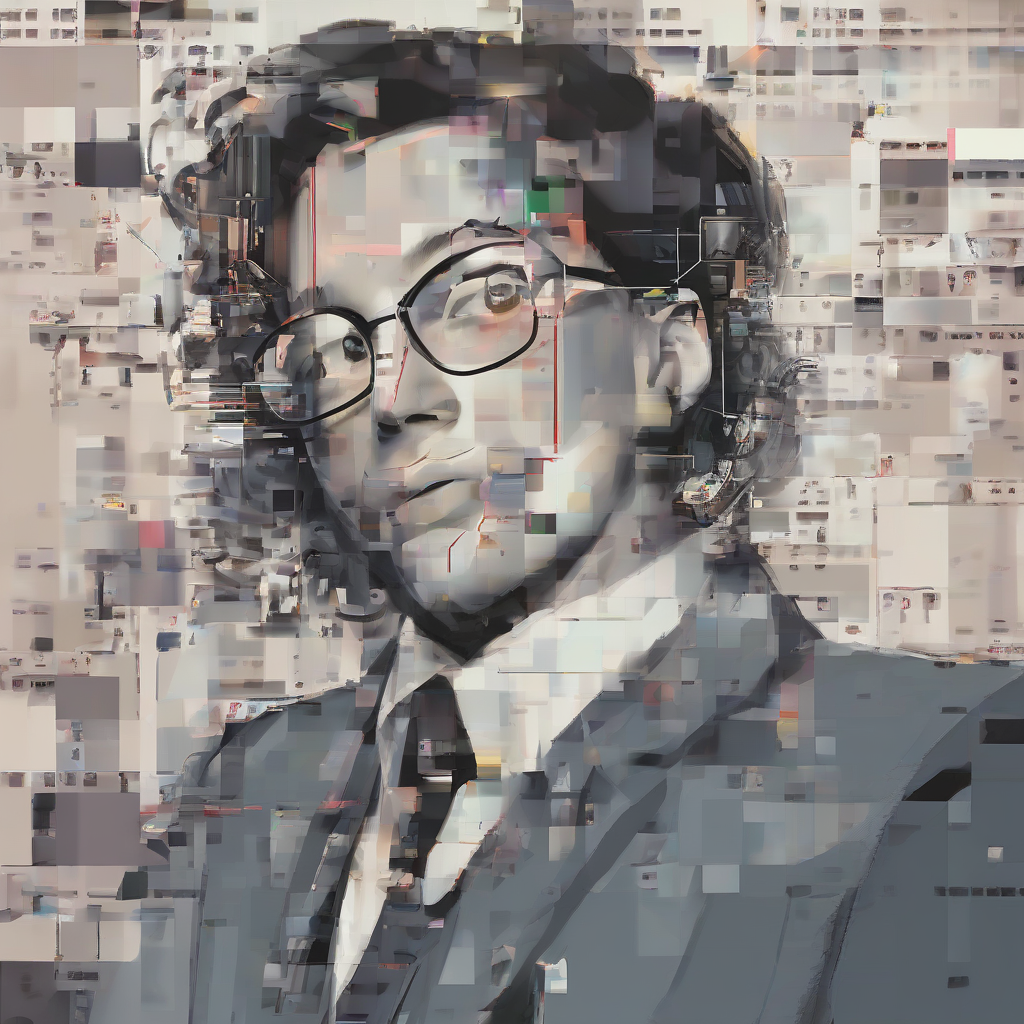Exchange Online Security: A Comprehensive Guide to Protecting Your Data
Microsoft Exchange Online is a cloud-based email and calendaring service that offers a robust set of security features to protect your data. This guide will provide a comprehensive overview of Exchange Online security, covering key aspects such as:
- Data Encryption
- Anti-Malware and Anti-Spam Protection
- Access Control and Authentication
- Data Loss Prevention (DLP)
- Security Monitoring and Reporting
- Compliance and Regulations
- Best Practices for Exchange Online Security
Data Encryption
Data encryption is a fundamental security measure that ensures the confidentiality and integrity of your data. Exchange Online employs various encryption methods to protect your emails, attachments, and other data at rest and in transit.
- Transport Layer Security (TLS): TLS encrypts data during transmission between your devices and Exchange Online servers, preventing eavesdropping and data interception.
- Message Encryption: Exchange Online supports end-to-end message encryption using S/MIME certificates, ensuring that only authorized recipients can read the message contents.
- Data at Rest Encryption: Data stored on Exchange Online servers is encrypted at rest, protecting it from unauthorized access even if the physical servers are compromised.
Anti-Malware and Anti-Spam Protection
Exchange Online incorporates advanced anti-malware and anti-spam technologies to filter out malicious content and unwanted emails.
- Anti-Malware Engine: Exchange Online scans all incoming and outgoing emails for known malware signatures and uses heuristics to detect suspicious attachments.
- Anti-Spam Filters: Sophisticated spam filtering mechanisms identify and block spam emails based on sender reputation, content analysis, and other factors.
- Sandboxing: Suspicious attachments are isolated in a sandbox environment before being delivered, minimizing the risk of malware infection.
Access Control and Authentication
Access control and authentication mechanisms restrict unauthorized access to your Exchange Online data and ensure that only authorized users can access their accounts.
- Multi-Factor Authentication (MFA): MFA requires users to provide multiple forms of identification, such as a password and a one-time code, to authenticate their accounts.
- Role-Based Access Control (RBAC): RBAC assigns specific permissions to users based on their roles within the organization, limiting access to data according to their job responsibilities.
- Conditional Access: Exchange Online allows you to configure conditional access policies that restrict access to your data based on device location, device health, and other factors.
Data Loss Prevention (DLP)
Data Loss Prevention (DLP) features help you prevent sensitive information from leaving your organization’s control, ensuring compliance with data protection regulations.
- Content Matching Rules: DLP rules define specific criteria for identifying sensitive information, such as credit card numbers, social security numbers, or confidential documents.
- Policy Enforcement: When DLP rules are triggered, Exchange Online can take actions such as blocking the message, alerting administrators, or applying specific encryption policies.
- Data Classification: Exchange Online allows you to classify data based on its sensitivity, making it easier to apply appropriate DLP policies.
Security Monitoring and Reporting
Exchange Online provides comprehensive security monitoring and reporting capabilities to help you identify potential threats, investigate security incidents, and improve your security posture.
- Security & Compliance Center: The Security & Compliance Center offers a centralized dashboard for viewing security alerts, reporting, and managing security policies.
- Audit Logging: Exchange Online logs user actions and system events, providing a detailed record of activity that can be used for forensic investigations.
- Threat Intelligence: Exchange Online integrates with Microsoft’s threat intelligence feeds, providing real-time updates on emerging threats and vulnerabilities.
Compliance and Regulations
Exchange Online is designed to meet the requirements of various compliance and regulatory standards, helping you safeguard your data and demonstrate compliance with legal and industry mandates.
- GDPR: Exchange Online adheres to the General Data Protection Regulation (GDPR), ensuring the privacy and security of personal data.
- HIPAA: Exchange Online offers features to help you comply with the Health Insurance Portability and Accountability Act (HIPAA), protecting sensitive healthcare information.
- ISO 27001: Exchange Online is certified to the ISO 27001 standard, demonstrating its commitment to information security best practices.
Best Practices for Exchange Online Security
In addition to the built-in security features of Exchange Online, implementing the following best practices can further enhance your security posture.
- Strong Passwords: Encourage users to create strong, unique passwords for their Exchange Online accounts and enforce password complexity policies.
- Multi-Factor Authentication (MFA): Enable MFA for all users to provide an additional layer of security for account access.
- Regular Security Updates: Ensure that Exchange Online is updated with the latest security patches and updates to address known vulnerabilities.
- User Education: Educate users about common phishing scams, malware threats, and best practices for protecting their accounts.
- Regular Security Reviews: Conduct periodic security reviews to assess your security posture, identify areas for improvement, and ensure that your security policies are effective.
- Monitor Security Logs: Regularly monitor security logs for suspicious activity and investigate any anomalies that might indicate a security breach.
By implementing these security measures and following best practices, you can significantly enhance the security of your Exchange Online environment and protect your sensitive data from unauthorized access, malware, and other threats.